In order to calibrate an equipment-substrate combination, a proof sheet has to be printed. Every new equipment-substrate combination requires a new calibration. Any changes (including but not limited to: paper, lamination, ink, etc) that happen to the substrate should be defined as a new substrate on the Scantrust Portal. Substrates and printers are NOT interchangeable!
Here you'll find the steps to get this sheet:
1. Click on the hamburger menu icon, in the upper-left corner of the window
2. In the slide-out menu, click on Printing Equipment to see all the printing pieces of equipment that have previously been registered.
3. Click on the 'calibrate'/' re-calibrate ' action button of the particular printing equipment you wish to calibrate. You will see three sub-menus:
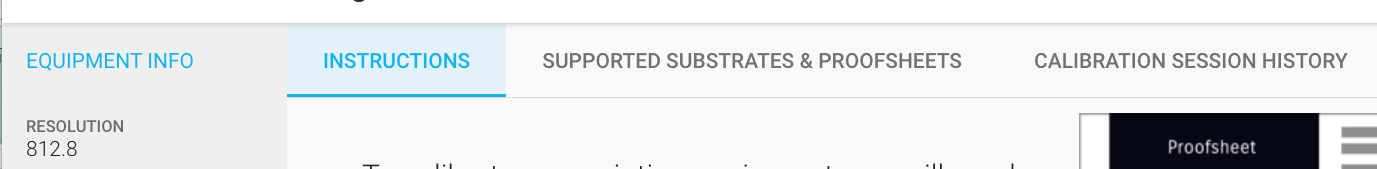
4. In the 'instructions' sub-menu, a general introduction to the calibration process can be found
5. In the 'Supported Substrates and Proofsheets' tab, you will see a list of all the substrates that have already been associated with this equipment, and their current status
You now have two options:
Option 1 - The Substrate-Specific Proofsheet
The Substrate-Specific Proofsheet will only work for one printer-substrate combination:
6. Click on the action button behind the substrate you would like to calibrate for this equipment.
7. In the drop-down menu, download the proofsheet for the substrate you wish you calibrate.
8. Click on it, and the download for the proofsheet will begin.
9. The proofsheet will be stored in the same area where your computer generally saves all downloaded files.
10. You are welcome to rename the folder and move it to any desired location (make sure you remember the new name)
11. When you open the file, you will find one subfolder and one PDF
12. Open the PDF to see the proof sheet
The specific sheet contains the name of the substrate and the printing equipment information. This is the main visual difference from a general proofsheet.
PRINT THE PROOFSHEET
As this proofsheet is Substrate-Specific, you must print it with the exact printer on the exact substrate indicated. Otherwise, you run the risk that you will fail the QA later in production.
Option 2 - the General Proofsheet
You may choose to download a general proofsheet, which is what we recommend, especially if you desire to calibrate multiple different printer-substrate combinations with non-digital equipment. A general proofsheet eliminates the need for multiple plates. One plate (Proofsheets ONLY) can be reused for many different substrates and pieces of equipment:
6. In the 'Supported Substrates and Proofsheets' tab, you see a list of all the substrates that have already been associated with this equipment
7. Underneath, click on the "download the general proofsheet" button
8. The proofsheet will be stored in the same area where your computer generally saves all downloaded files
9. You are welcome to rename the folder and move it to any desired location (make sure you remember the new name)
10. When you open the file, you will find one subfolder and one PDF
11. Open the PDF to see the proof sheet
The general proof sheet contains no information with regards to the substrates. This is the main visual difference from a substrate-specific proofsheet. If you do use it, print it with multiple substrates or pieces of equipment, you will have to keep track by writing the information on the sheet by hand. We will get into that in our Calibrating a general proofsheet tutorial.
PRINT THE PROOFSHEET
As this is a general proofsheet, there are no technical limitations as to how many different printers and on how many different substrates it can be printed. The association with the correct equipment and substrates is performed after the proof sheet has been printed.

Comments