Follow
How to Check Number of Codes in a Work Order
- login to the Scantrust Portal
- in the slide out menu click on work orders

- click on the magnifying glass in the upper right corner of the screen and type the work order ID
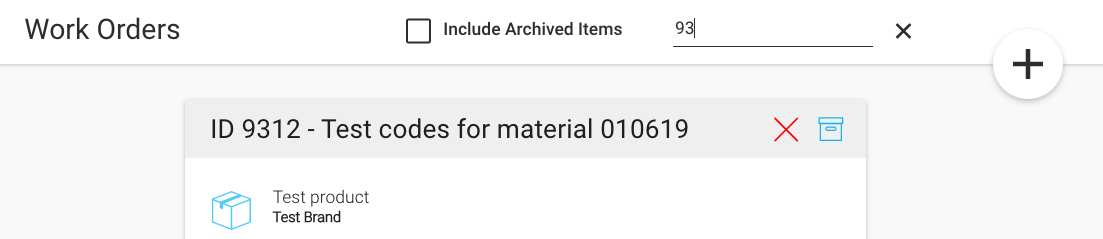
- if you can't see your work order, ensure to include archived items as well
- number of codes and creation date is listed
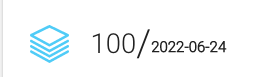
Have more questions?
Submit a request

Comments